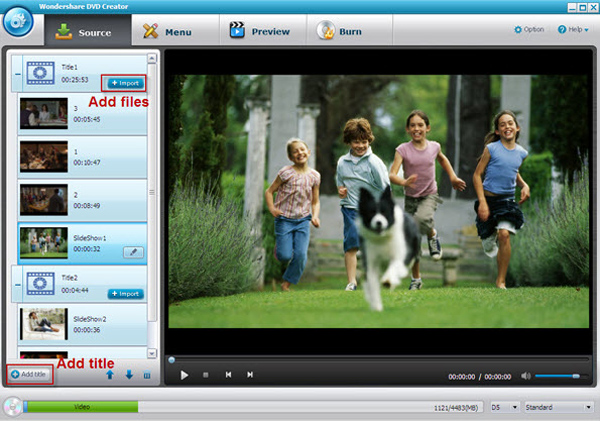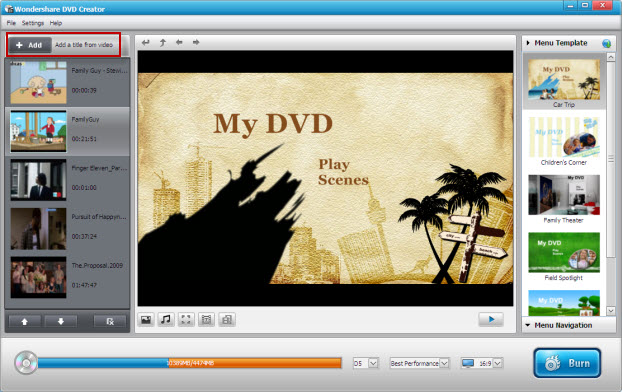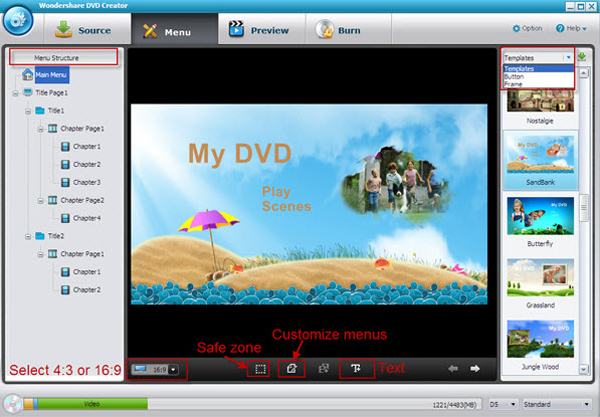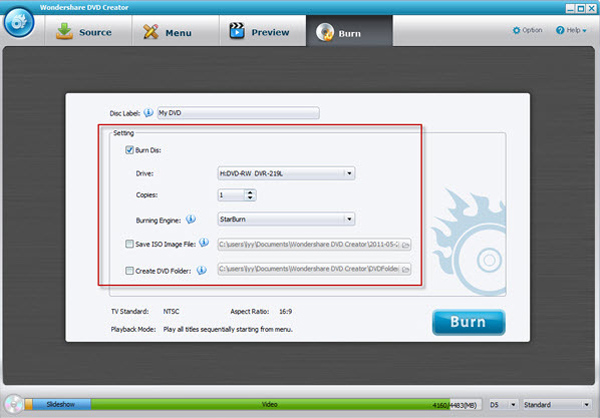Burn videos and images to DVD with special DVD menu and video effects.
Burn videos and images to DVD with special DVD menu and video effects.Wondershare DVD Creator is a DVD authoring software to burn video and images to DVD discs. It can convert popular videos to DVD playable formats with high video quality. It also accept images files, create photo slidershows with background music and amazing transition effects. You are totally free to add your creative idea into your DVD work.
With well designed DVD menus, high burning speed and compatibility, this DVD creator becomes a really good video DVD burner for Windows.
Wondershare DVD Creator is compatible with Windows 8, 7, Vista and XP.
Key features of Wondershare DVD Creator
Burn All Videos and Photos to DVD
- Burn videos to DVD from all popular SD video formats, including AVI, MP4, MPG, MPEG, 3GP, WMV, ASF, RM, RMVB, DAT, MOV, etc.
- Create DVD with HD videos like MTS, M2TS(AVCHD H.264), TS(MPEG-2), HD MKV(H.264, MPEG-2 HD), HD WMV(VC-1), HD MOV(H.264, MPEG-4), etc.
- Make photo DVD slideshow from BMP, JPEG, PNG, TIFF, GIF, etc. and combine photos and videos together for sweet memory preserving.
Add Video Effects with Built-in Editor
- Rotate, crop and trim videos to get the parts you want.
- Adjust video brightness, contrast, saturation and other video effects.
- Add image and text watermarks to videos to identify your special works.
- Add photo transition effects and background music to your photo slideshow.
Customizable Free DVD Menus
- With 40+ free static and dynamic DVD menu templates built in.
- Option to turn off DVD menu.
- Customizable DVD menu with thumbnails, buttons, frames and text.
- Replace DVD menu background image and music with your own.
High Burning Speed And Compatibility
- Convert DVD project to DVD Folder, ISO files or burn it to DVD discs.
- Support all popular recordable disc types: DVD–5 and DVD–9; DVD-R, DVD+R, DVD-RW, DVD+RW, DVD+R DL, DVD-R DL, DVD-RAM.
- DVD authoring project can be saved for use again on new video and new discs.
- Videos can be burned to DVD as 16:9 or 4:3 aspect ratio to fit player screen size.
System Requirements of Wondershare DVD Creator
- Supported OS: Windows 2003/XP/Vista/Windows 7/Windows 8
- Processor: >750MHz Intel or AMD CPU
- RAM: 256 MB or above
- Disk Space: 100 MB or more free hard disk space
Supported Input & Output by Wondershare DVD Creator
| Supported Input Formats | |
|---|---|
| SD Video | AVI, DV, NUT, FLV, MP4, M4V, 3GP, 3G2, MOV, MPG, MPEG, VOB, DAT, TP, WMV, ASF, DVR-MS, MOD, TOD, RM, RMVB (when RealPlayer installed) |
| HD Video | HD AVI (VC-1, MPEG-4), MTS/M2TS/TS/TRP (AVCHD H.264, VC-1, MPEG-2 HD), HD WMV (VC-1, WMV HD), HD MKV (H.264), HD MOV (H.264), HD MPG (MPEG-2 HD), HD MP4 (H.264) |
| Audio Formats | AAC, AC3, APE, AIF, AIFF, AMR, AU, FLAC, M3U, M4A, MKA, MPA, MP2, MP3, OGG, RA, RAM, WAV, WMA |
| Image Formats | BMP (*.bmp;*.rel;*.dib), JPEG(*.jpg;*.jpeg;), PNG(*.png), TIFF(*.tif;*.tiff), GIF(*.gif), ICO |
| Supported Output Formats | |
| DVD | DVD Disc, DVD folder, ISO image file |