 Google Nexus 7/10 is currently the most popular Android tablet I think, because of its ultra-high configuration and cost-effective. Nexus 10’s screen resolution is 2560 × 1600 pixels, pixel density up to 299ppi, so the text display effect is better than the iPad 3 and iPad 4. How can I enjoy more movies, like DVD movies on this amazing Nexus screen?
Google Nexus 7/10 is currently the most popular Android tablet I think, because of its ultra-high configuration and cost-effective. Nexus 10’s screen resolution is 2560 × 1600 pixels, pixel density up to 299ppi, so the text display effect is better than the iPad 3 and iPad 4. How can I enjoy more movies, like DVD movies on this amazing Nexus screen?
Here is a guide to convert DVD to Nexus 7/10.
Google Nexus supports MP4, H.264, DivX and WMV video formats. To enjoy DVD movies on Nexus 7/10, we can convert DVD to MP4 or H.264. We need a DVD Ripper – iSkysoft DVD Ripper to do this work.
This DVD Ripper software can rip and convert DVDs into popular video and audio formats, such as MP4, H.264, and MKV etc. It also offers basic editing functions, like video trimming, cropping, adding watermark and merge DVD chapters etc. It works for the latest Windows and Mac OS.
Click the download link and install it.
Step 1. Import DVD source
By click Add button, you’ll open a window to find your DVD movie. This DVD ripper software support DVD disc, DVD folders, IFO files, and ISO files. It can remove DVD copy right, so you don’t need to worry about the DVD copy protection.
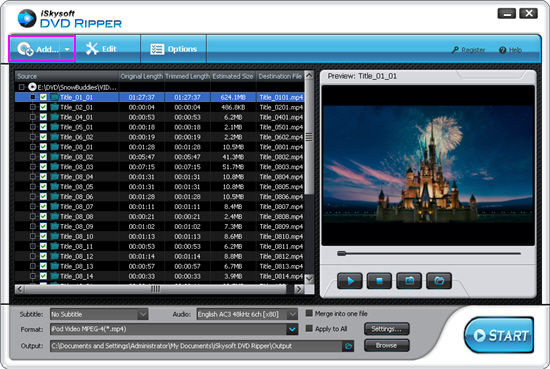
Step 2. Choose output format
Click the Profile box and choose MP4 Video in the Common Video group or H.264 Video in HD Video group. Click Settings button, if you want to customize bit rate, frame rate, video codec or audio codec. You can also merge all the selected chapters into one file by check the Merge into one option.
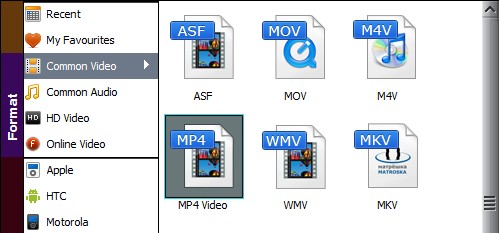
Step 3. Start to convert DVD to Nexus
When every settings are ok, kick-off the DVD to Nexus conversion by click the Start button. When the conversion complete, your DVD movie is able to be enjoyed on Nexus 7 and 10. You are freely to import them to Nexus.
Now download iSkysoft DVD Ripper and have a try.
Free download iSkysoft DVD Ripper for Windows
Free download iSkysoft DVD Ripper for Mac
