Seeking for a solution to convert Blu-ray to iPad? iPad is such a cool player to play HD movies, while it can’t play Blu-ray movies directly. We need to rip Blu-ray to iPad with a Blu-ray to iPad Converter. Here is a guide for you to convert Blu-ray movies to iPad 4, 3, Mini and others.
Items you need:
- Blu-ray to iPad Converter
- Blu-ray driver hardware
Step 1, Download And Install Blu-ray to iPad Converter
This Blu-ray converting software is designed to rip Blu-ray movies to popular video formats, such as MP4, MKV, AVI and MOV etc. It can helps to convert Blu-ray to many other portable devices, inlclude iPad.
Download free trial for Blu-ray to iPad Converter Windows or Blu-ray to iPad Converter Mac.
Step 2, Import Blu-ray Movie
Run Leawo Blu-ray Ripper, click “Load BD” to input Blu-ray movies. You can load Blu-ray disc or BD folders. DVD is also supported to convert DVD to iPad video by clicking “Load DVD” button. You can select the Blu-ray/DVD video Subtitle, Angle and Audio.
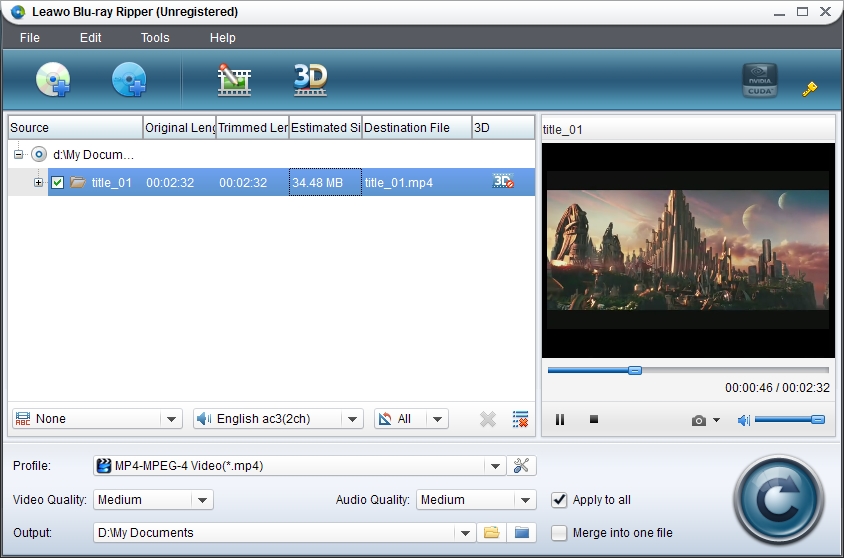
Step 3, Choose Output Format
Cilck the Profile box, you are able to specialize output profile for iPad. Choose directly from the iPad group. For Mac users, click the profile icon before 3D button to enter the profile panel. Choose iPad profile from the Apple group.
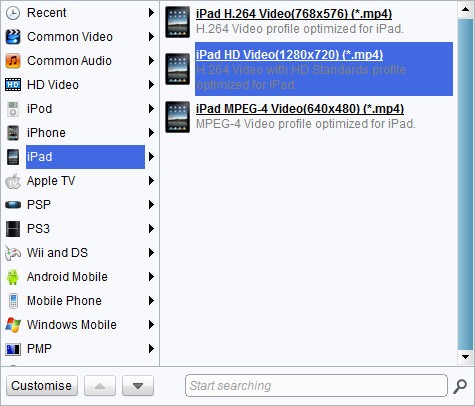
Step 4, Start to Convert Blu-ray to iPad
That’s all steps we need to do. Now click Convert button on the bottom right to convert Blu-ray to iPad. When the video conversion is completed, you are free to transfer Blu-ray to iPad to watch Blu-ray on iPad.
Download free trial for Blu-ray to iPad Converter Windows or Blu-ray to iPad Converter Mac.
